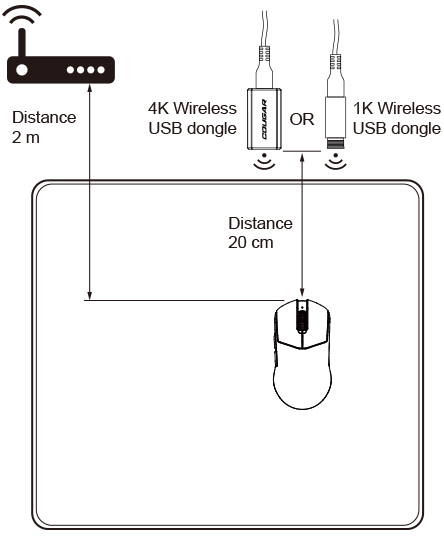There could be several reasons for an unstable wireless mouse connection, including signal interference, too much distance, low battery, or driver issues. To ensure the best performance and stable connection, please follow these recommendations:
- Connect the wireless dongle directly to your computer’s USB port. Using a USB hub or non-original accessories may cause signal instability.
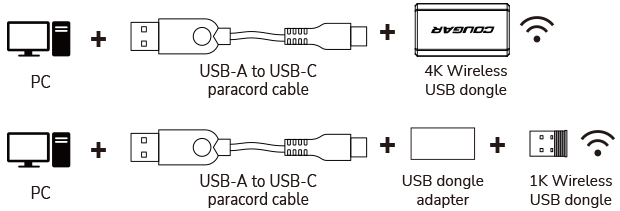
- Keep the mouse and dongle within 20 cm of each other, and avoid obstacles like metal objects or walls that may block the signal.
- Maintain at least 2 meters of distance from other devices that use the 2.4GHz frequency, such as Wi-Fi routers, Bluetooth devices, or wireless headphones.